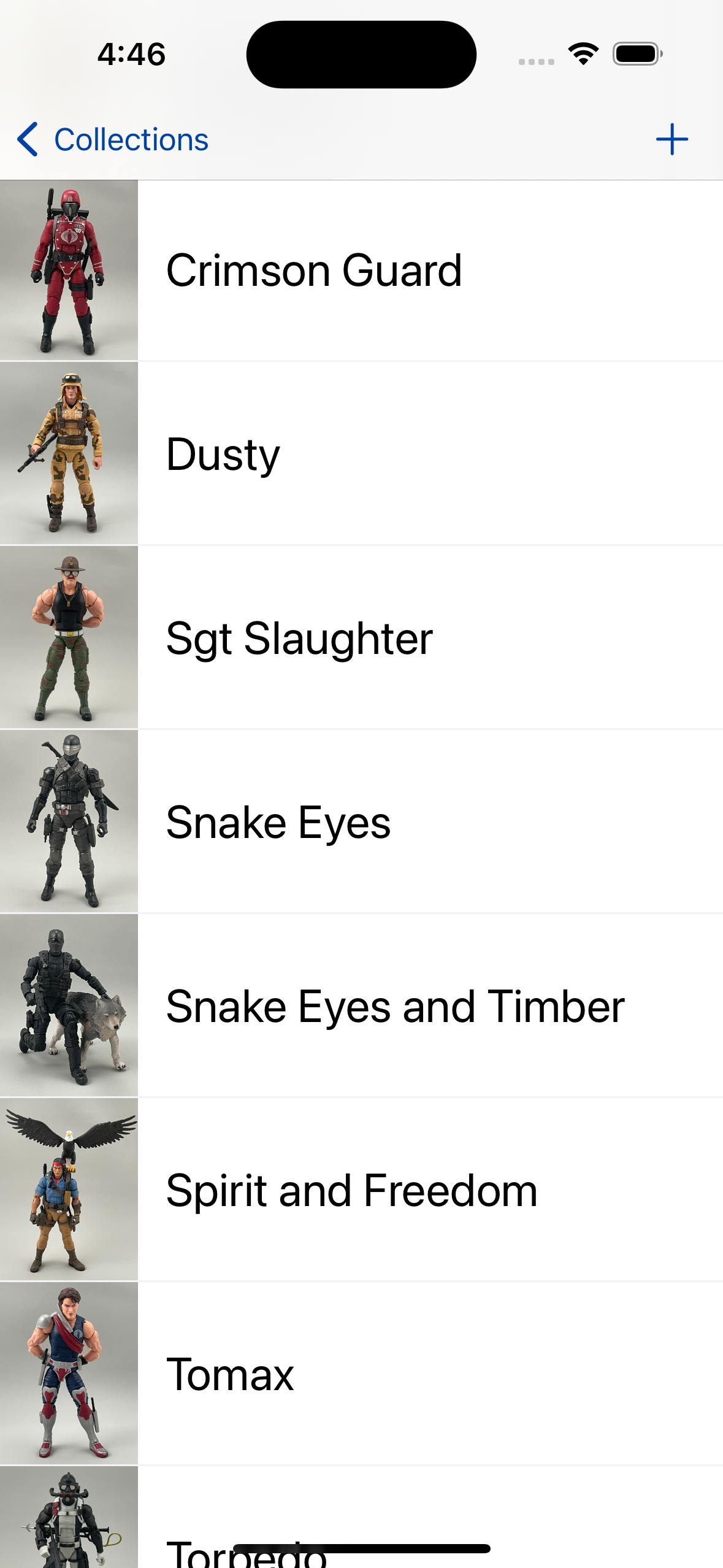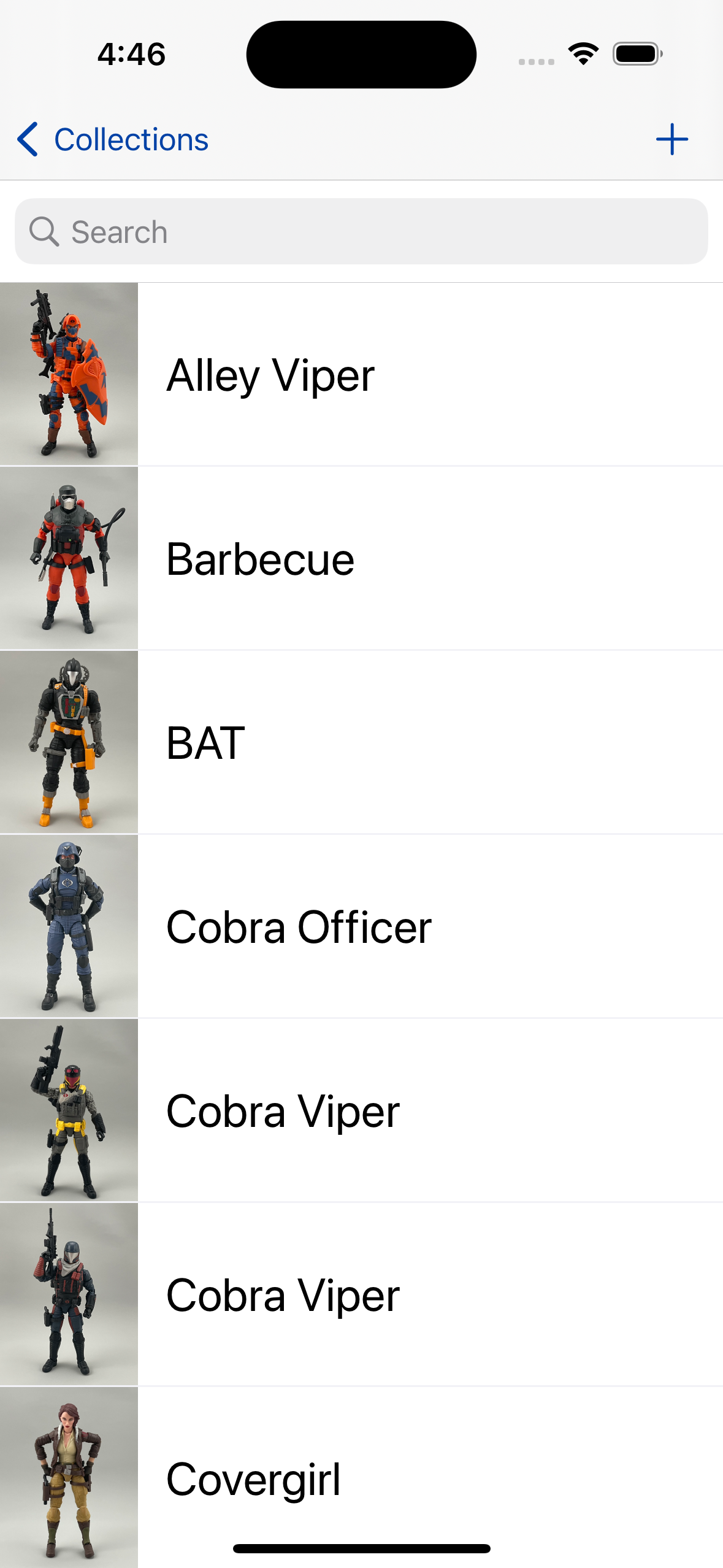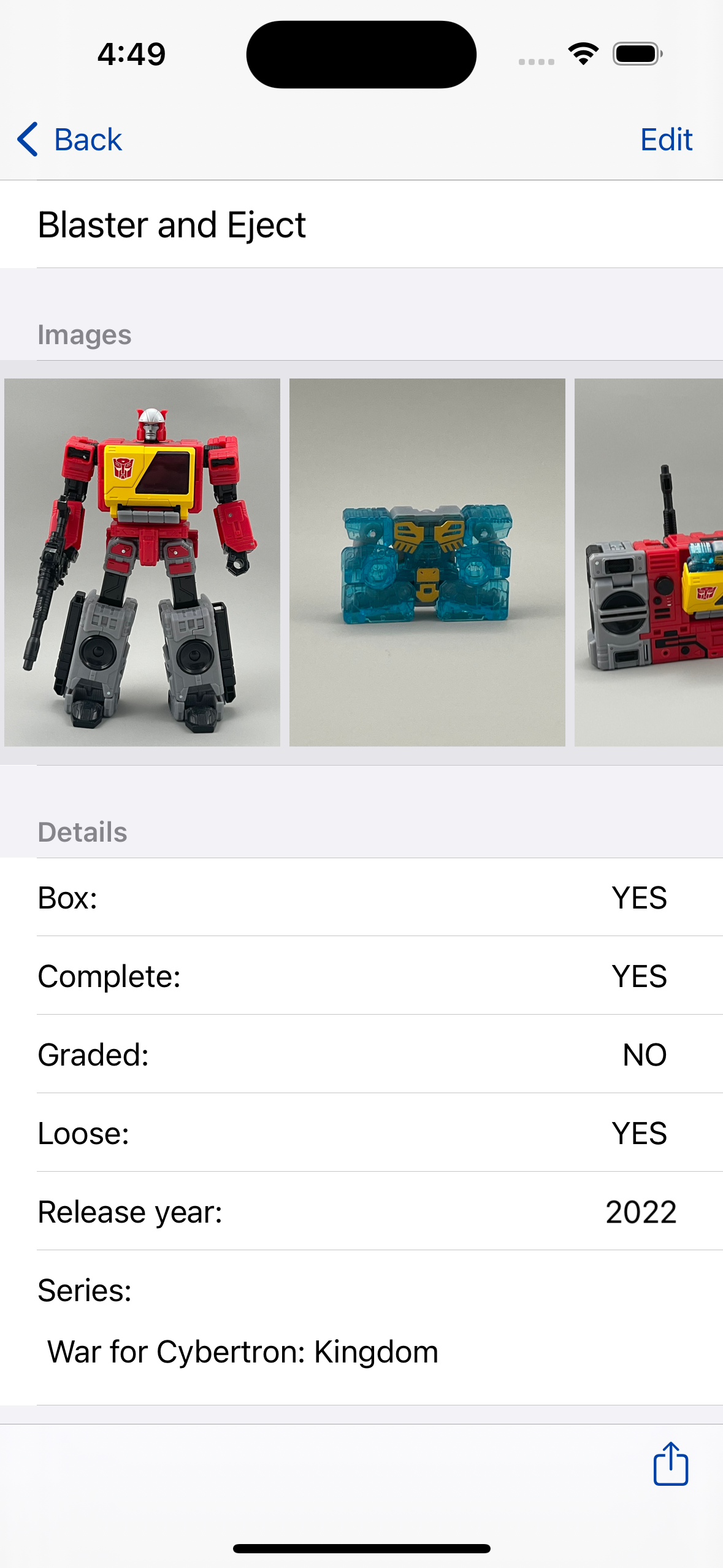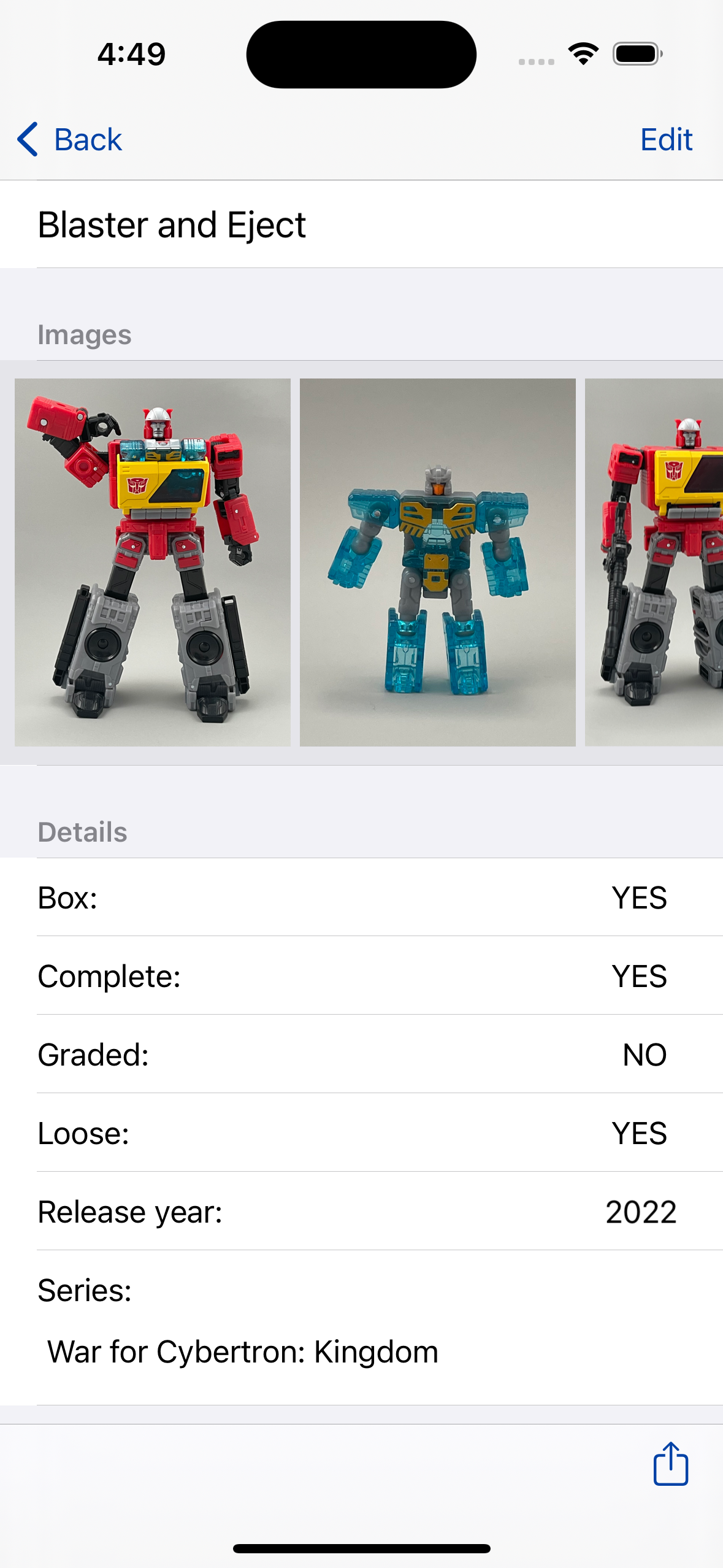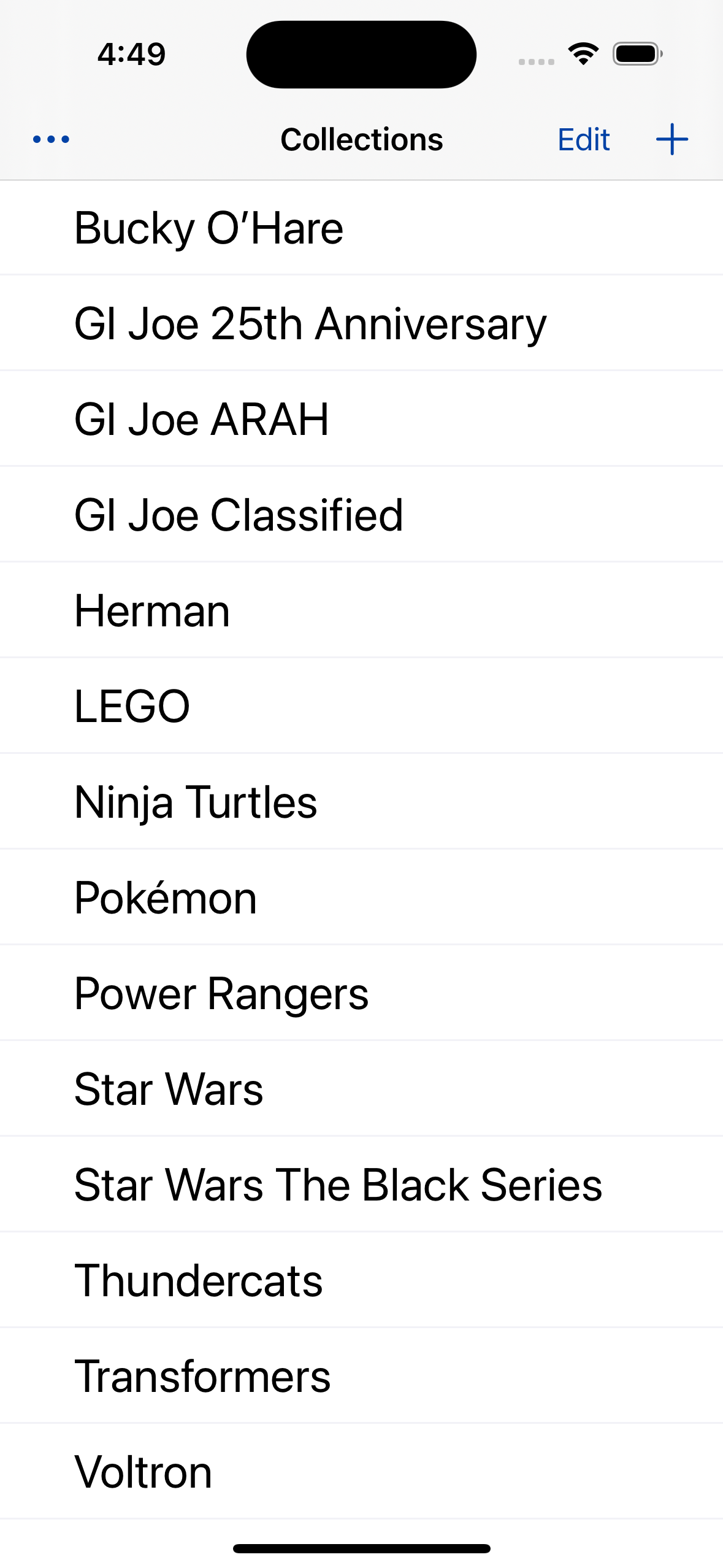Collector’s Case
What’s Collector’s Case?
Collector’s Case is an app I wrote that allows you keep track of your action figure collection. It allows you to keep specific information on your pieces, share your pieces, and honestly works exactly how I want to track my collection (I mean I wrote it after all). I have a lot of fun plans for the app and hopefully get to implement them all in the future.
You can find it here on the App Store. Collector's Case
App Store Description
Do you keep up with your Action Figure collection using a spreadsheet? Wish it could do more? Collector’s Case is designed to allow you to track YOUR toys and your collections in ways that work for you. You can keep track of specific items, add pictures of them, and add details for each item.
It was designed to showcase your actual toys and collectibles. Have that rare prototype? Rocket Firing Bounty Hunter? Maybe even everyone’s favorite mouse on everyone’s favorite Commander. What about that Sliced Bread Barbarian? Showcase YOUR items and not someone else’s pictures and stock images. Keep the information you want listed!
Need to dig up some information on your collection quickly? You can do an “Advanced Search” using specific details you need. Imagine you are at a convention and need to know which of your figures are not complete? If you added the detail on whether an item is complete or not, you can quickly do a search and see everything that’s complete or incomplete!
I designed Collector’s Case to let me track my own collection, and hopefully it allows you to track yours too. I have been using a spreadsheet for years but wanted more out of it. I wanted to add pictures, for it to sync across all my devices, easily accessible and readable at conventions (where wifi and data can be quite scarce) and a lot more. Collector’s Case fits all my needs and helps me keep everything sorted and displayed quite nicely. All the screen shots are from my own personal collection!
History
So back in like 2017 I started toying with ideas to make an app that would allow me to track all my GI Joes, Transformers, and toys in general. I toyed with it, worked on it and actually used it myself for a few years. I added features as I wanted them like pictures, sharing, search, etc and just made this for myself. After talking and encouragement from Brittany I finally embarked on preparing it for Apple’s App Store and on September 19th, 2023 I released it!